Whale Card
What are the Benefits?
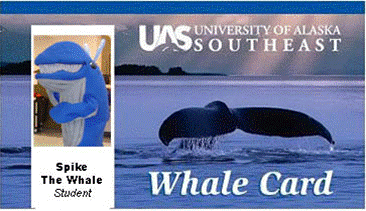
- It's convenient: Using your Whale Card is easier than carrying cash, checks or credit cards
- It's faster than cash: The Whale Card will always have exact change
What can I do with my Whale Card?
- It's your official UAS ID
- It's your library card
- It's your key access to campus buildings
- It's your key access for residents of on-campus housing
- It's your access to the UAS Recreation Center (Juneau)
- It's a way to pay for many things around campus including dining service locations, as well as campus stores and on-campus housing laundry facilities
How can I apply for my Whale Card?
On campus
- Fill out the Whale Card Application Form
- Take the completed form along with a valid picture ID (state ID, driver's license, passport, military ID, etc.) to Student Accounts to receive your Whale Card
Distance students
Distance students can apply for and receive Whale Cards via mail.
- Fill out the Whale Card Application Form
- Scan a current, valid picture ID (state ID, driver's license, passport, military ID, etc.)
- Take an eligible digital photo of yourself (head and shoulders close up photo of just yourself). We accept JPG and PNG formats (.jpg / .jpeg or .png)
- Send all required documents to [email protected]
Once issued, the Whale Card will be mailed to the address listed on the student’s university account or to their local campus for pickup. You can check and update your address on UAOnline
How much will it cost to get my Whale Card?
You must be a currently registered student or an employee to get a Whale Card. There is no charge for your first card. Replacement cards are $20.00.
How to replace a lost or stolen Whale Card?
Replacement cards are $20.00.
Please follow the instructions under "How can I apply for my Whale Card?" to request a replacement Whale Card.
Students with Dining Dollars or Whalebucks: you may want to place a hold on your account to ensure financial security.
Dining Dollars and Whalebucks
What's the difference between "Dining Dollars" and "Whalebucks"?
Dining Dollars are used for food purchases only at the on-campus dining facilities as well as at the campus stores. They cannot be used for non-food purchases. In addition, Dining Dollars accounts do not carry over from one term to another.
Whale Bucks can be used at any of the campus stores as well as for housing laundry facilities.
How do I add Whalebucks?
There are a few different ways to add Whalebucks to the Whale Card:
- Through the eAccounts website
- Through the iOS or Android mobile app
- By using the machines located at John Pugh Hall or at the Main Housing Lodge
Please note
- unused Whalebucks expire after 18 months
- unused Dining Dollars expire at the end of every term, and no refunds are available
- there will be a $10 administrative fee for Whalebucks account refunds or transferring money from a UAA Wolf or UAF PolarExpress Card